

Prompts for Killer Landing Pages, ChatGPT Ready 🚀 Boost Conversions: Prompts, Notion + AI Landing Pages 📈
$59.00 Original price was: $59.00.$19.00Current price is: $19.00.
Unleash the Power of AI Landing Pages! 🚀 Landing page Prompts + Notion = Conversions. Limited Time Offer Inside! 👇
- What's Included:
- 2200+ Killer Prompts 🤯
- ChatGPT Compatible ✔️
- Notion Ready for Easy Use 💫
- Bonus: [If you have a bonus, add it here!]
Hey there! You sound like you're ready to level up your landing page game. My template pack is your secret weapon. Imagine 2200+ prompts designed for killer conversions – completely compatible with ChatGPT AND Notion for super-easy use. Want a sneak peek? Let's chat!
- Key Features:
- Time-saving prompts for every landing page section
- Designed for AI-powered copywriting
- Flexible structure for any niche
Launch Special: Save XX% for the Next 24 Hours! 🎉
- Why Buy This Template:
- Stop Staring at a Blank Screen 😵💫
- Get AI-Generated Copy That Converts 💰
- Launch Your Landing Page in Record Time 🚀
- No Tech Skills Needed! Copy, Paste, Profit 🙌
- What's Included:
| Application |
Canva |
|---|
Using Canva Templates 😎🎨
1. Go to www.canva.com and sign up or log in to your account. 👋
2. Click on the "Templates" button on the home screen. 🌟
3. Browse through the various template categories (social media posts, presentations, flyers, etc.) and select the type of design you need. 🔍
4. Choose a template that you like and click on it to open the editor. 🎉
5. Customize the template by changing the text, colors, images, and other elements to suit your needs. 🎨✏️
6. When you're done, you can download or share your design. 💻📤
Using Notion Templates 📚✨
1. Go to www.notion.so and sign up or log in to your account. 👋
2. Click on the "Templates" icon on the left sidebar. 🌟
3. Browse through the available templates or search for a specific type of template you need (e.g., project management, notes, wiki). 🔍
4. Click on the template you want to use, and it will create a new page with that template. 🎉
5. Customize the template by adding or editing content, changing formatting, and adjusting the layout. ✏️🖌️
6. Share the page with others or keep it private, depending on your needs. 👥🔒
Using ChatGPT Prompts 🤖💬
1. Go to chat.openai.com and sign up or log in to your account. 👋
2. In the chat window, provide a prompt or ask a question related to the task you want ChatGPT to assist with. 💭
3. Be as specific and clear as possible in your prompt to get the most relevant and helpful response. 🔍
4. ChatGPT will generate a response based on your prompt. You can then provide additional prompts or clarify your query if needed. 💬
5. For more complex tasks, you may need to provide multiple prompts or break down your task into smaller steps. 🧩
6. Remember that ChatGPT is an AI language model, so it may not always provide perfect or complete solutions, and you may need to verify or refine the output. 🤖👍
Get unlimited downloads of thousands creative templates
RELATED PRODUCTS
No account yet?
Create an Account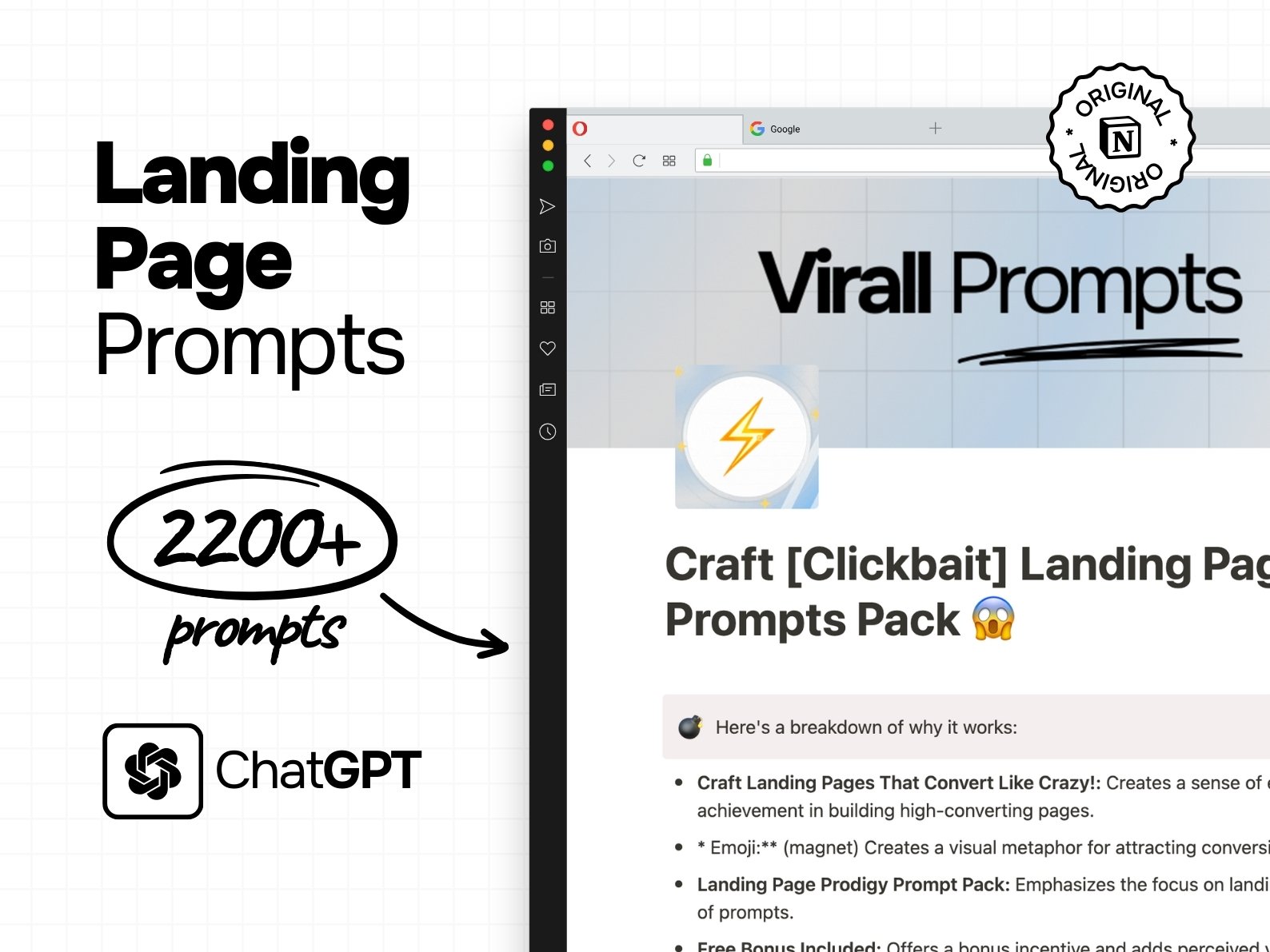


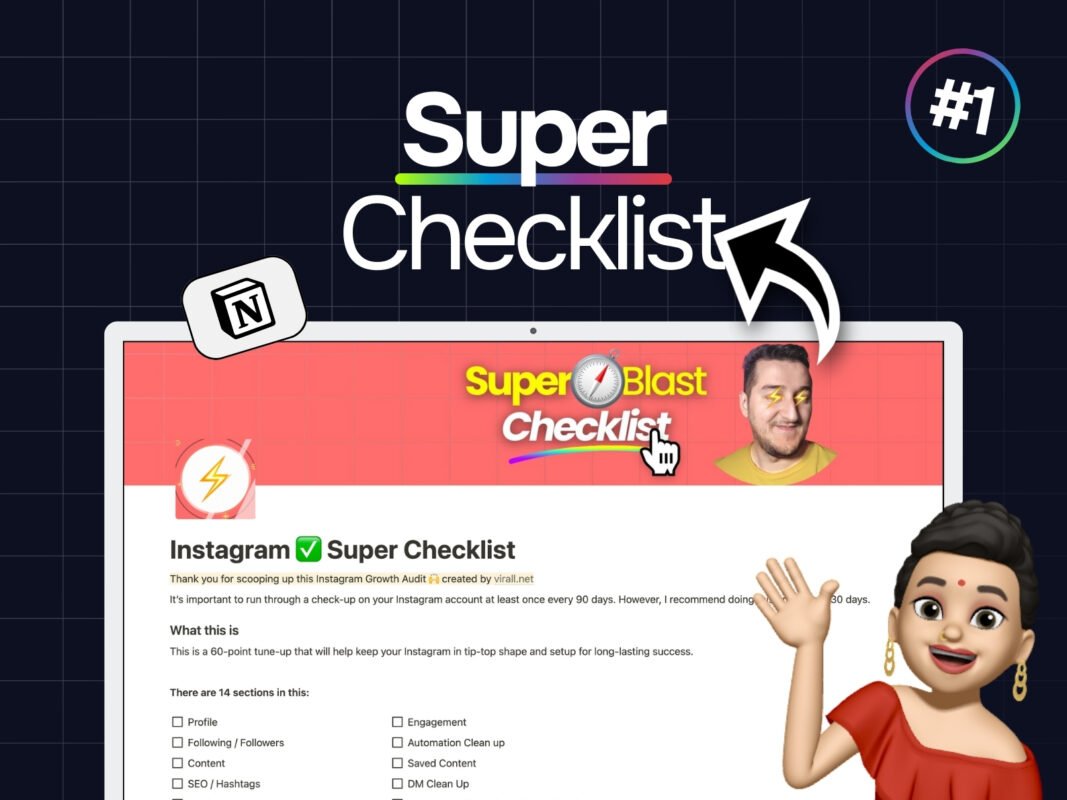

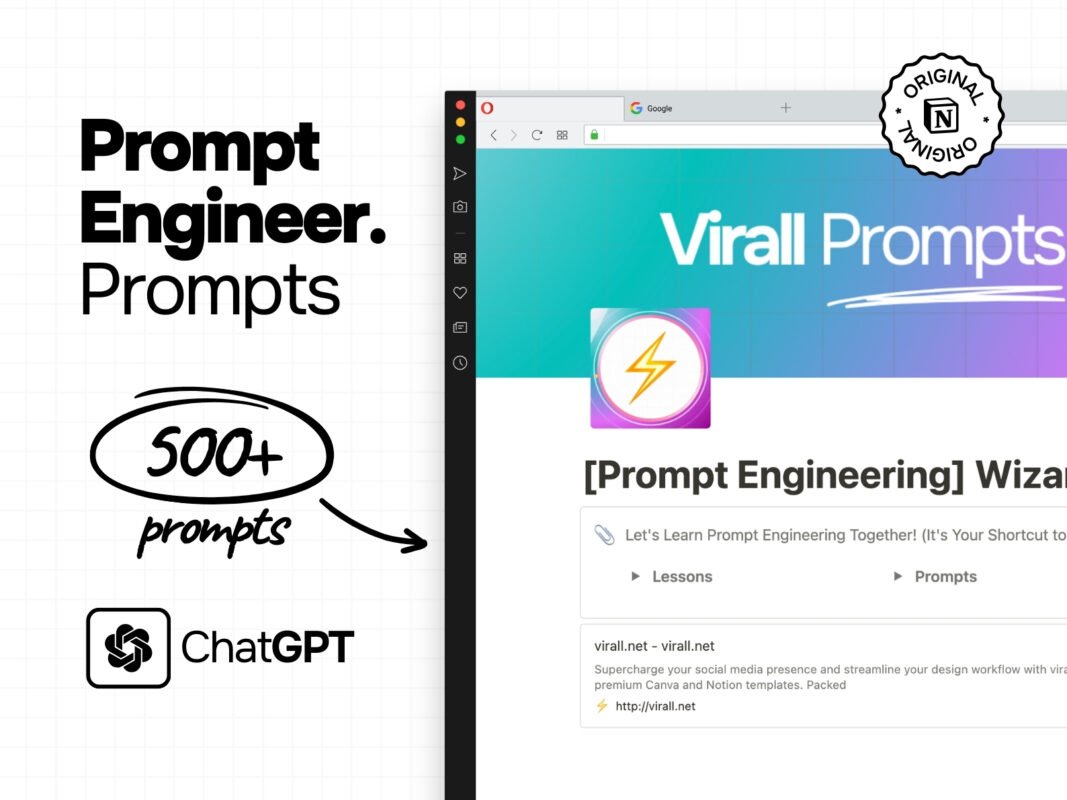
Reviews
Clear filtersThere are no reviews yet.