

Shorts Killer: 200+ Viral Templates for YouTube, TikTok & Reels 🚀
$149.00 Original price was: $149.00.$39.00Current price is: $39.00.
Want to go viral without spending hours editing? Shorts Killer is your secret weapon for creating high-impact YouTube Shorts, TikToks, and Instagram Reels. With 200+ proven templates, you’ll grab attention, boost engagement, and grow like crazy! 📈
💡 Time-Saving: Done-for-you layouts make content creation effortless.
🔥 Engagement-Boosting: Templates optimized for viral hooks.
🎯 Cross-Platform Ready: Works for YouTube Shorts, TikTok, IG Reels.
💼 Professional Look: Instantly stand out with scroll-stopping visuals.
🎨 Fully Editable: Customize text, colors, and graphics in Canva.
✅ What’s Included
200+ premium Shorts templates
Plug-and-play Canva files (easy drag & drop)
Ready-to-share viral designs
Ideal for creators, brands, and marketers
Bonus: Storyboard layouts for scripting your content
→ Why You Need This ←
➜ 🚀 Go viral faster with battle-tested formats
➜ 🕒 Save hours on editing & design
➜ 💡 Never run out of content ideas again
➜ 📊 Increase engagement & watch time instantly
➜ 🎥 Perfect for YouTubers, TikTokers, and Instagram creators
⚡⚡⚡ This is your viral shortcut! Open in Canva, drop your content, and watch the engagement flood in.
🚨 Limited-Time Offer: Get 20% OFF + Free Creator Toolkit ($197 value) today only!
🎁 Bonus Creator Pack Includes:
1000+ Viral Hooks & Prompts 🤯
Shorts Content Calendar Template 🗓️
YouTube/TikTok Growth Checklist 📈
❤️🔥 YOU WILL LOVE THIS if you want:
Viral Shorts that actually work
A pro look without hiring a designer
A plug-and-play content system for consistent growth
Using Canva Templates 😎🎨
1. Go to www.canva.com and sign up or log in to your account. 👋
2. Click on the "Templates" button on the home screen. 🌟
3. Browse through the various template categories (social media posts, presentations, flyers, etc.) and select the type of design you need. 🔍
4. Choose a template that you like and click on it to open the editor. 🎉
5. Customize the template by changing the text, colors, images, and other elements to suit your needs. 🎨✏️
6. When you're done, you can download or share your design. 💻📤
Using Notion Templates 📚✨
1. Go to www.notion.so and sign up or log in to your account. 👋
2. Click on the "Templates" icon on the left sidebar. 🌟
3. Browse through the available templates or search for a specific type of template you need (e.g., project management, notes, wiki). 🔍
4. Click on the template you want to use, and it will create a new page with that template. 🎉
5. Customize the template by adding or editing content, changing formatting, and adjusting the layout. ✏️🖌️
6. Share the page with others or keep it private, depending on your needs. 👥🔒
Using ChatGPT Prompts 🤖💬
1. Go to chat.openai.com and sign up or log in to your account. 👋
2. In the chat window, provide a prompt or ask a question related to the task you want ChatGPT to assist with. 💭
3. Be as specific and clear as possible in your prompt to get the most relevant and helpful response. 🔍
4. ChatGPT will generate a response based on your prompt. You can then provide additional prompts or clarify your query if needed. 💬
5. For more complex tasks, you may need to provide multiple prompts or break down your task into smaller steps. 🧩
6. Remember that ChatGPT is an AI language model, so it may not always provide perfect or complete solutions, and you may need to verify or refine the output. 🤖👍











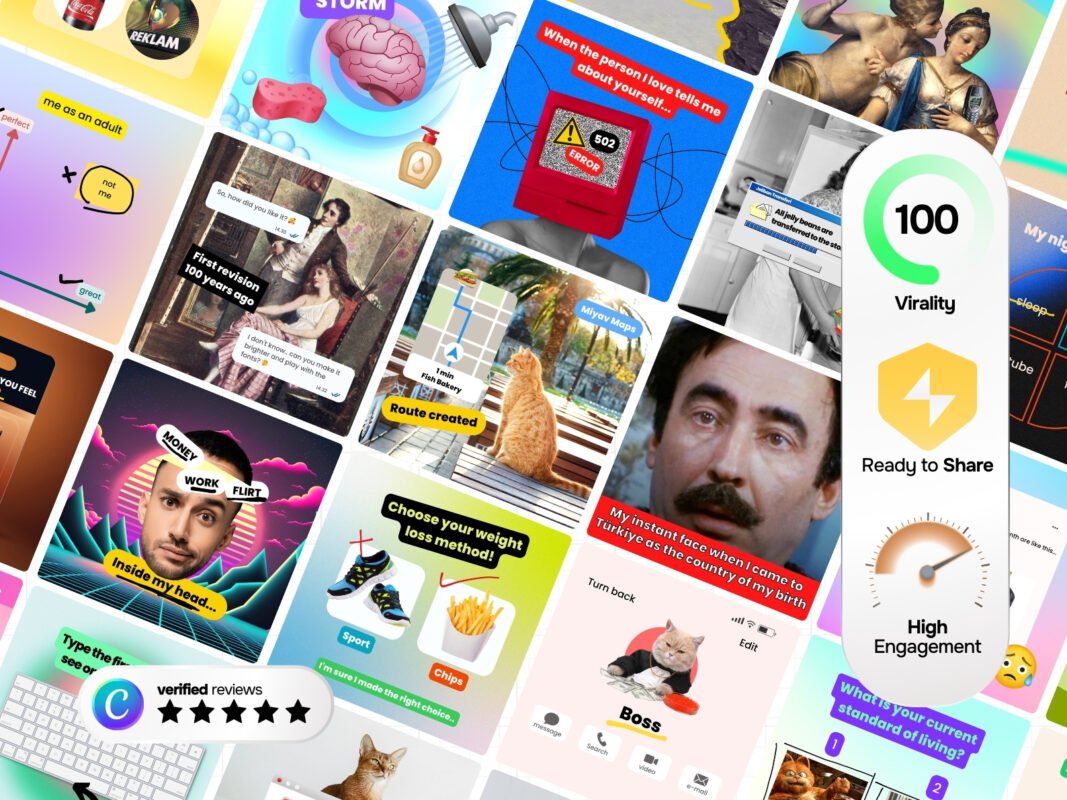



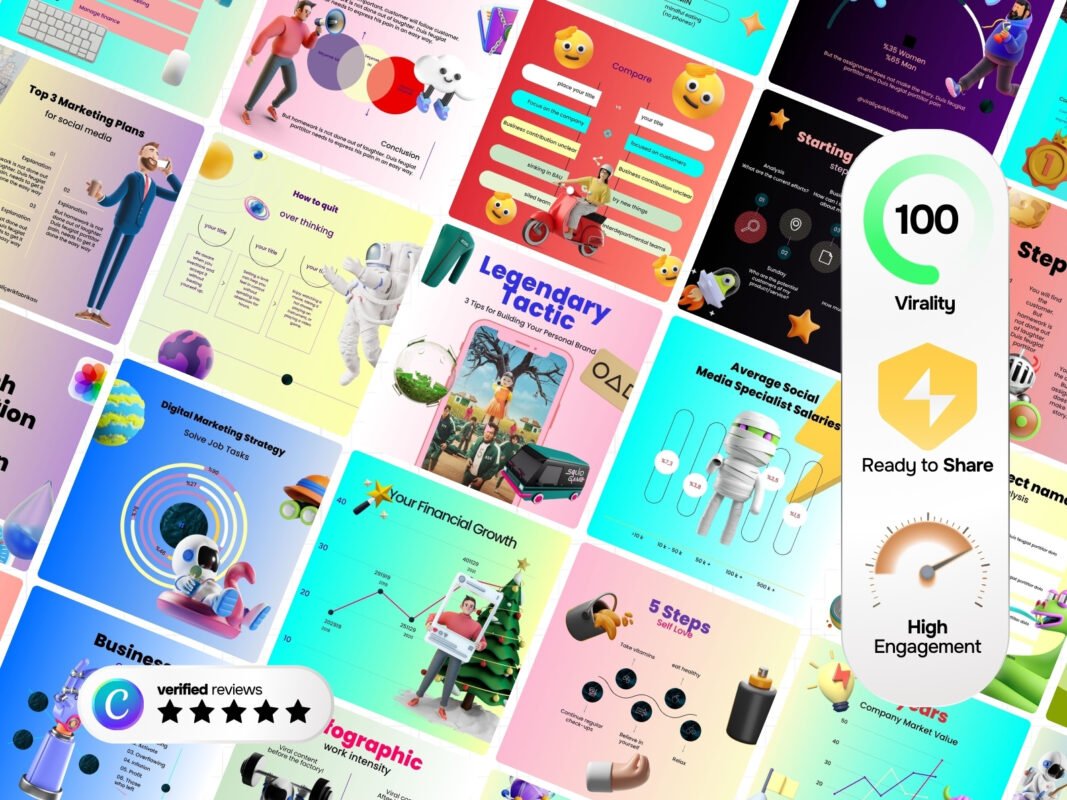
Reviews
Clear filtersThere are no reviews yet.