











Brand Canva Templates for Social Media, Boost Engagement Now, Skyrocket Sales, Easy Edit, Product Mockups, Sell More
$59.00 Original price was: $59.00.$19.00Current price is: $19.00.
😂😂😂 Your Followers Won’t Resist! Funny Canva Templates for Sky-High Engagement 😂😂😂 Stand out with side-splitting humor 🤩
⏰ Save hours of content creation
✨ Build a loyal, engaged following
📈 Track your interaction growth
✹ What's Included! 🙌
➜ 30+ Unique Canva Templates 🎨
➜ Quizzes to Spark Conversation ❓
➜ Interactive Q&A Prompts 💬
➜ Eye-Catching "This or That" Posts ✨
➜ Shareable Infographics & Tips 💡
→ Why You Should Buy This? ←
Save hours of content creation time ⏰
Stand out from the crowd with unique designs 🤩
Increase interaction with your audience 💬
Grow your following organically 🌱
Feel confident about your social media strategy 💪
✔ Add your logo, colors, and fonts to make the templates reflect your unique style.
✔ Replace the placeholder text with your own captions, headlines, and calls to action.
✔ Swap out images and graphics to suit your topics and niche.
✔ While the templates are likely Instagram-focused, adjust sizes and layouts to use them on other platforms like TikTok, Pinterest, etc.
⚡ ⚡ ⚡ These templates are a lifesaver! Simply open in Canva, add your text and images, and BOOM – you've got scroll-stopping content ready to go.
🚨🚨🚨 COMPATIBLE WITH INSTAGRAM 2024 ALGORITHM 🚨🚨🚨
⚠️ Get 20% Off Today + FREE Bonus Notion Templates ($196+ Value) 🤯 [Limited Slots Available] ⚠️
シ Grab 20% OFF for the next 24 hours! Use code: TEMPLATE20 at checkout 🎉
✘✘✘ Hold up! As a FREE bonus (like, actually free) I'm throwing in a treasure trove of creator goodies:
🎁 1000+ ChatGPT Prompts 🤖 ($49 value)
🎁 Creator Tool Website Checklist ✔️ ($19 value)
🎁 Viral Hook & Content Ideas 💻 ($49 value)
🎁 Creator Notion Template 💡 ($59 value)
🎁 Creator Plan 1.0 🧠 ($89 value)
❤️🔥 ❤️🔥 ❤️🔥 YOU WILL LOVE THESE ❤️🔥 ❤️🔥 ❤️🔥
➜ Viral Social Media Content Calendar Template 📅📈 link
➜ Viral Instagram Post Templates 🚀💥 link
➜ E-book Templates 💫 link
➜ Viral Social Media 🤳🔥 link
➜ Engagement Templates 🎉💬 link
Okay, seriously, this is a STEAL! You're getting insane value – don't miss out! 😉
⚠️ Copyright © 2024 Virall. All rights reserved. Templates are for personal/your business use only. Reselling, sharing, or distributing the templates themselves is strictly prohibited.
| Application |
Canva |
|---|
Using Canva Templates 😎🎨
1. Go to www.canva.com and sign up or log in to your account. 👋
2. Click on the "Templates" button on the home screen. 🌟
3. Browse through the various template categories (social media posts, presentations, flyers, etc.) and select the type of design you need. 🔍
4. Choose a template that you like and click on it to open the editor. 🎉
5. Customize the template by changing the text, colors, images, and other elements to suit your needs. 🎨✏️
6. When you're done, you can download or share your design. 💻📤
Using Notion Templates 📚✨
1. Go to www.notion.so and sign up or log in to your account. 👋
2. Click on the "Templates" icon on the left sidebar. 🌟
3. Browse through the available templates or search for a specific type of template you need (e.g., project management, notes, wiki). 🔍
4. Click on the template you want to use, and it will create a new page with that template. 🎉
5. Customize the template by adding or editing content, changing formatting, and adjusting the layout. ✏️🖌️
6. Share the page with others or keep it private, depending on your needs. 👥🔒
Using ChatGPT Prompts 🤖💬
1. Go to chat.openai.com and sign up or log in to your account. 👋
2. In the chat window, provide a prompt or ask a question related to the task you want ChatGPT to assist with. 💭
3. Be as specific and clear as possible in your prompt to get the most relevant and helpful response. 🔍
4. ChatGPT will generate a response based on your prompt. You can then provide additional prompts or clarify your query if needed. 💬
5. For more complex tasks, you may need to provide multiple prompts or break down your task into smaller steps. 🧩
6. Remember that ChatGPT is an AI language model, so it may not always provide perfect or complete solutions, and you may need to verify or refine the output. 🤖👍



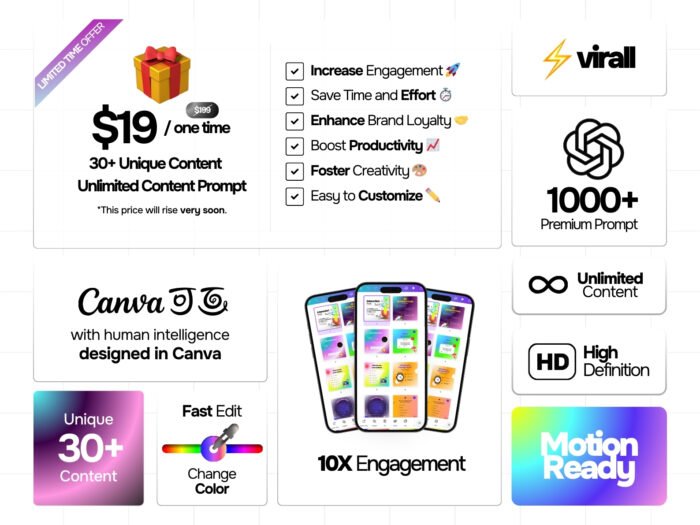
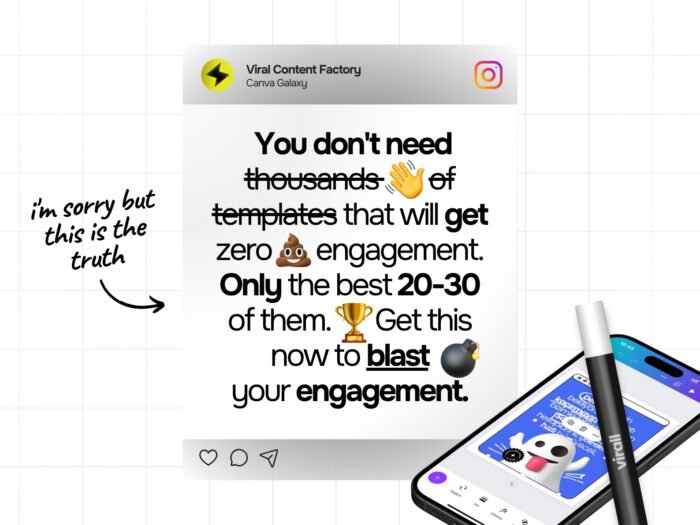
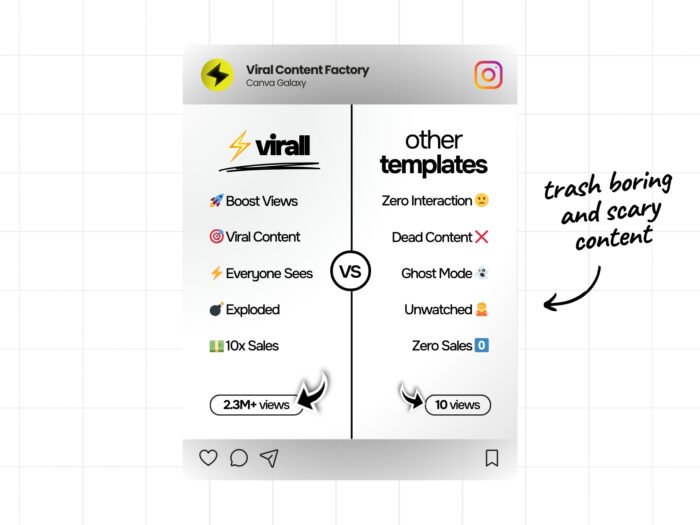


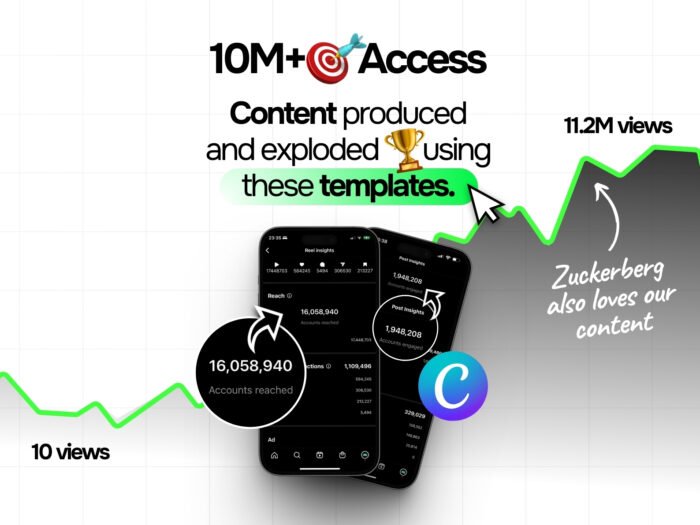


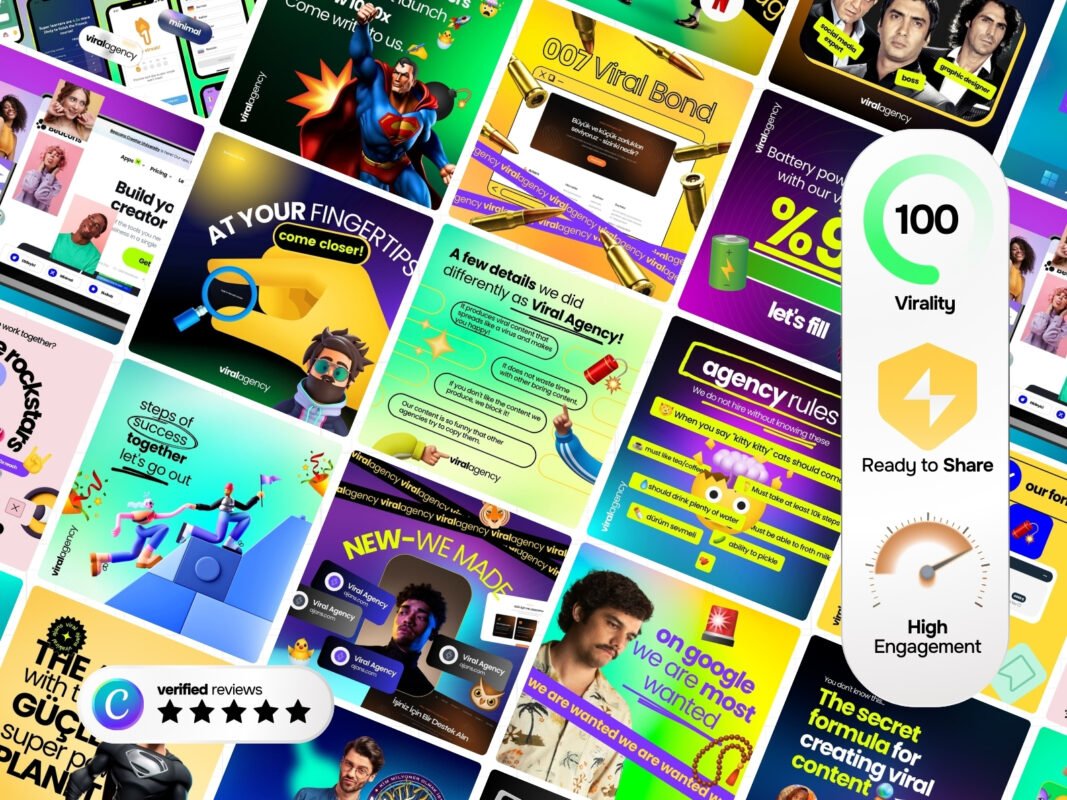

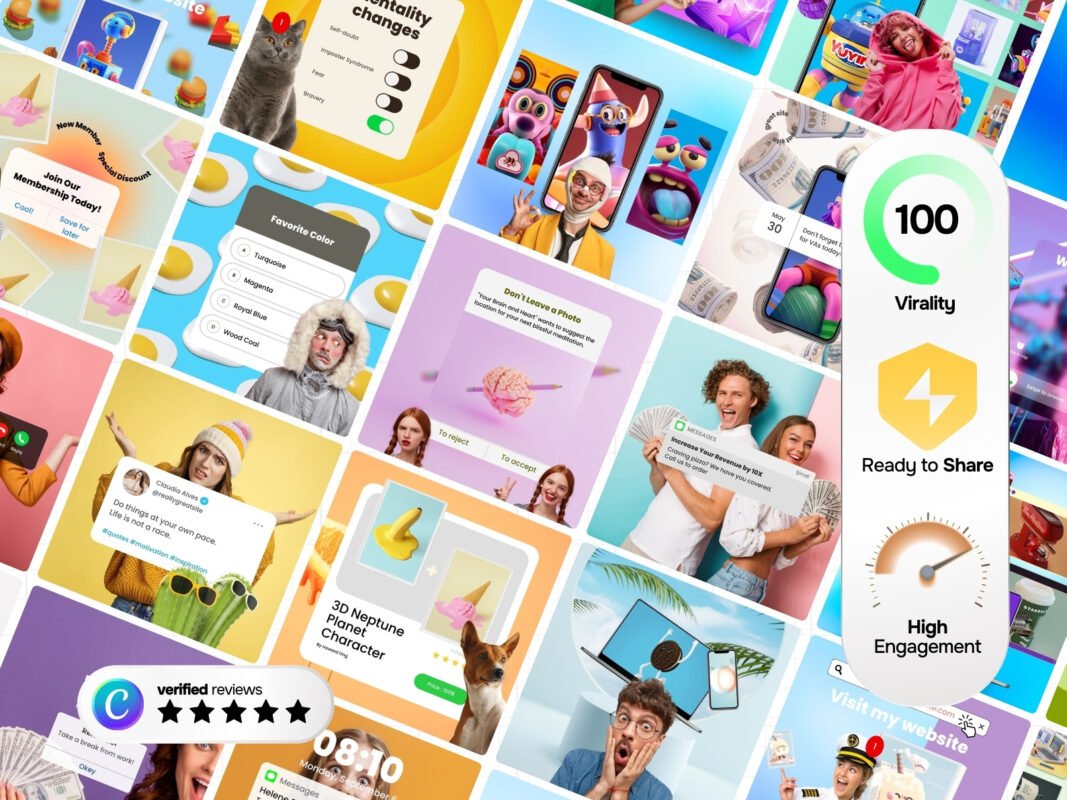

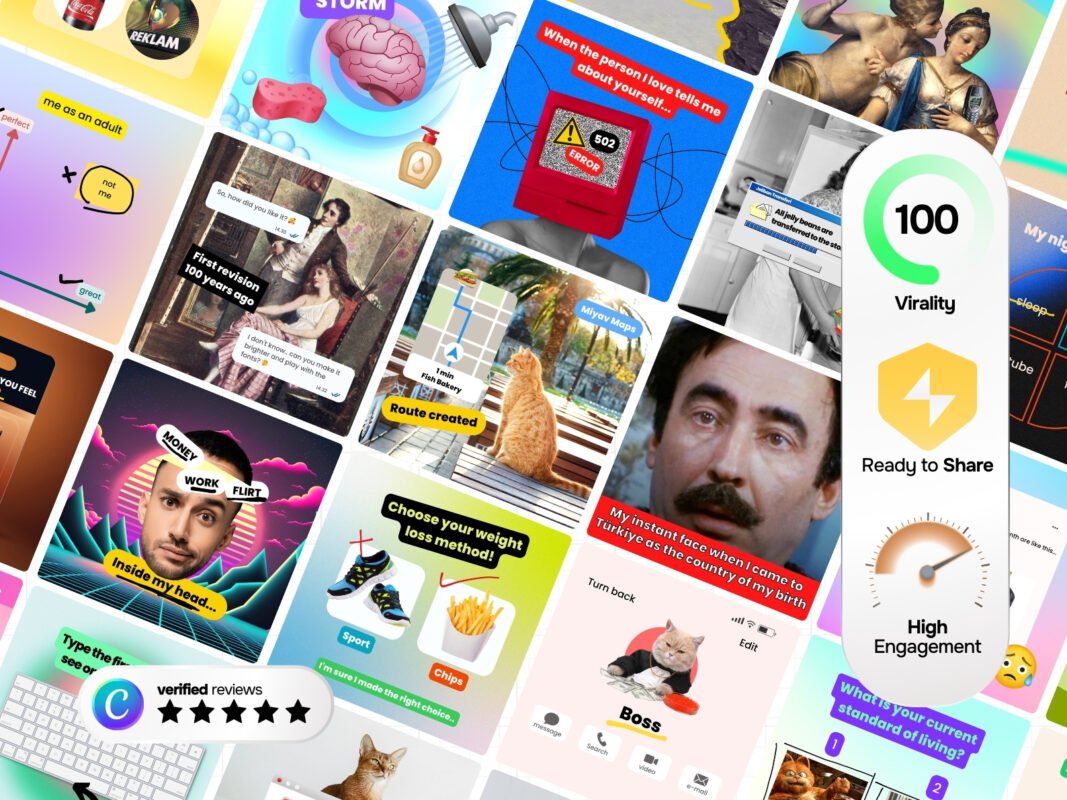

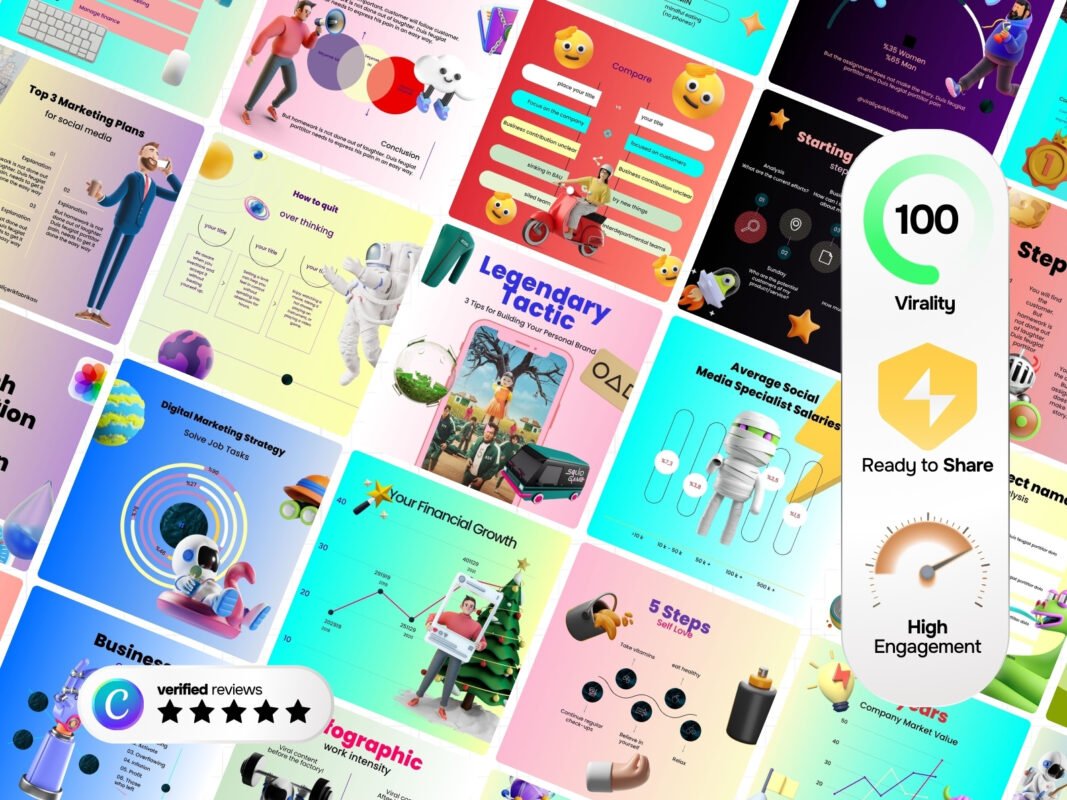

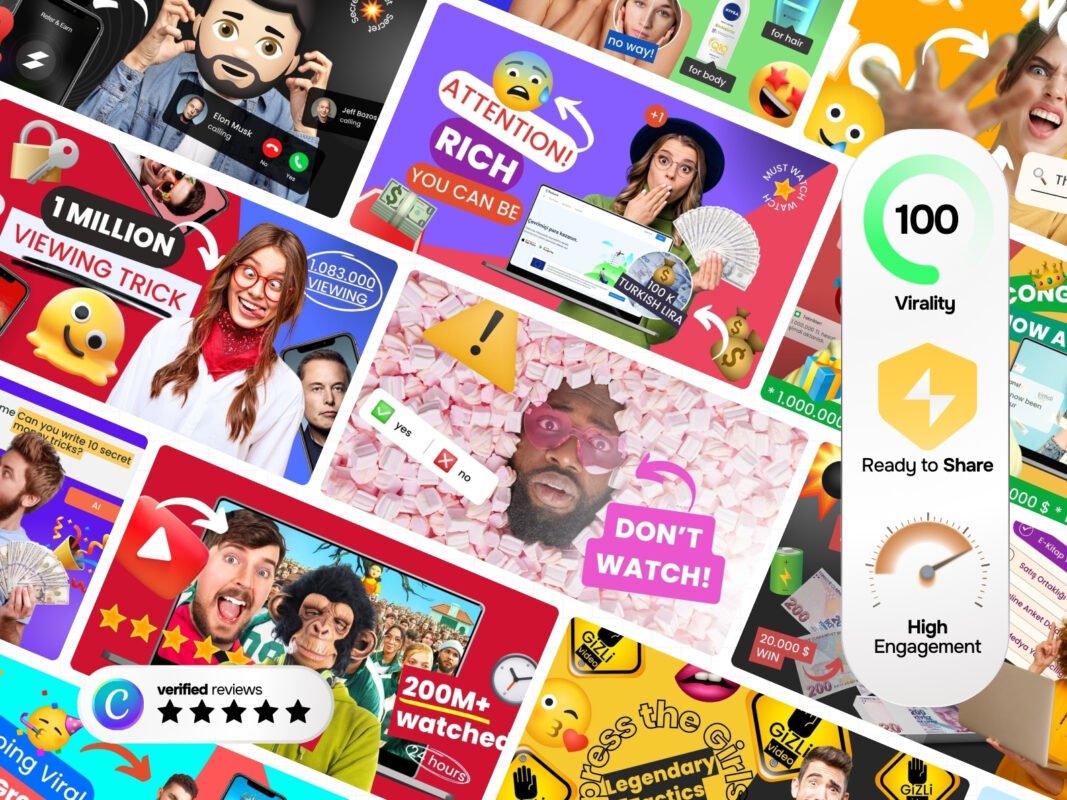
Reviews
Clear filtersThere are no reviews yet.