












🇹🇷 İçerik Oluşturucular için Viral Canva Kiti, Etkileşiminizi Arttırın 🚀 IG, Youtube Hazır Canva Kiti, Sosyal Medya Uzmanı Olun ⭐️ İçerik Oluşturucunun Rüya Kiti, Canva Reels, Thumbnails, Youtube ve IG’de Viral Olun, Kolay Canva Şablon Paketi 🤩
$199.00 Original price was: $199.00.$49.00Current price is: $49.00.
💥 Viral Olun ve Rekabette Öne Geçin! 💥 Bu sadece bir Canva paketi değil, sosyal medya hakimiyeti için gizli silahınız!
Viral İçerik Oluşturucu Paketi ile beğeni, yorum ve paylaşım seline hazır olun. Sonunda, dakikalar içinde çarpıcı içerikler oluşturun!
⏰ Sınırlı Süreli Fırsat - Hemen alın! ⏰
İçinde Ne Var?
👀 Göz alıcı IG Makaraları ve Karuseller
📈 Tıklama Alan Youtube Küçük Resimleri
💰 Para Kazanılabilir Eğitim Şablonları
✏️ Kullanıma Hazır Dijital Ürünler
💡 Bonus: Viral Makaralar Nasıl Yapılır Kılavuzu
Temel Özellikler
✨ Profesyonel Tasarımlı, Tamamen Özelleştirilebilir
⏰ Zaman Kazandıran İçerik Oluşturma
🧲 Kitle Çeken Şablonlar
💸 Satışları ve Bağlılığı Artırın
📈 Çevrimiçi Varlığınızı Büyütün
Çevrimiçi oyununuzu ŞİMDİ yükseltin! Viral Yaratıcı Paketi, sosyal medyaya hükmetmek için ihtiyacınız olan her şeye sahip.
Bu Pakete Neden İhtiyacınız Var?
🙅♀️ Sıkıcı içeriklerle boğuşmayı bırakın
🤩 Zahmetsizce göz alıcı görseller oluşturun
🚀 Beğenilerinizin ve paylaşımlarınızın fırlamasını izleyin
💰 Takipçileri ödeme yapan müşterilere dönüştürün
🌟 Niş alanınızda başvurulacak uzman olun
| Application |
Canva |
|---|
Using Canva Templates 😎🎨
1. Go to www.canva.com and sign up or log in to your account. 👋
2. Click on the "Templates" button on the home screen. 🌟
3. Browse through the various template categories (social media posts, presentations, flyers, etc.) and select the type of design you need. 🔍
4. Choose a template that you like and click on it to open the editor. 🎉
5. Customize the template by changing the text, colors, images, and other elements to suit your needs. 🎨✏️
6. When you're done, you can download or share your design. 💻📤
Using Notion Templates 📚✨
1. Go to www.notion.so and sign up or log in to your account. 👋
2. Click on the "Templates" icon on the left sidebar. 🌟
3. Browse through the available templates or search for a specific type of template you need (e.g., project management, notes, wiki). 🔍
4. Click on the template you want to use, and it will create a new page with that template. 🎉
5. Customize the template by adding or editing content, changing formatting, and adjusting the layout. ✏️🖌️
6. Share the page with others or keep it private, depending on your needs. 👥🔒
Using ChatGPT Prompts 🤖💬
1. Go to chat.openai.com and sign up or log in to your account. 👋
2. In the chat window, provide a prompt or ask a question related to the task you want ChatGPT to assist with. 💭
3. Be as specific and clear as possible in your prompt to get the most relevant and helpful response. 🔍
4. ChatGPT will generate a response based on your prompt. You can then provide additional prompts or clarify your query if needed. 💬
5. For more complex tasks, you may need to provide multiple prompts or break down your task into smaller steps. 🧩
6. Remember that ChatGPT is an AI language model, so it may not always provide perfect or complete solutions, and you may need to verify or refine the output. 🤖👍
Get unlimited downloads of thousands creative templates
RELATED PRODUCTS
No account yet?
Create an Account
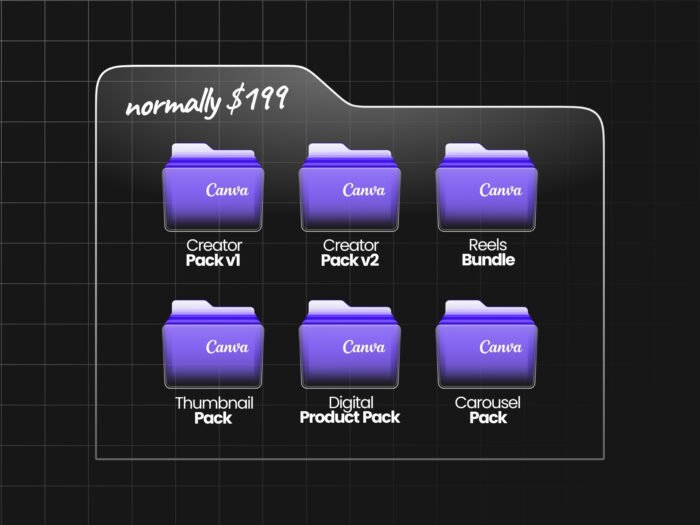

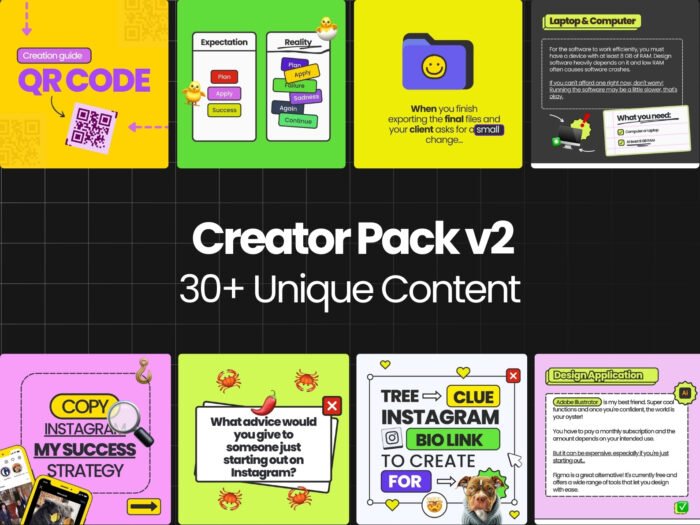



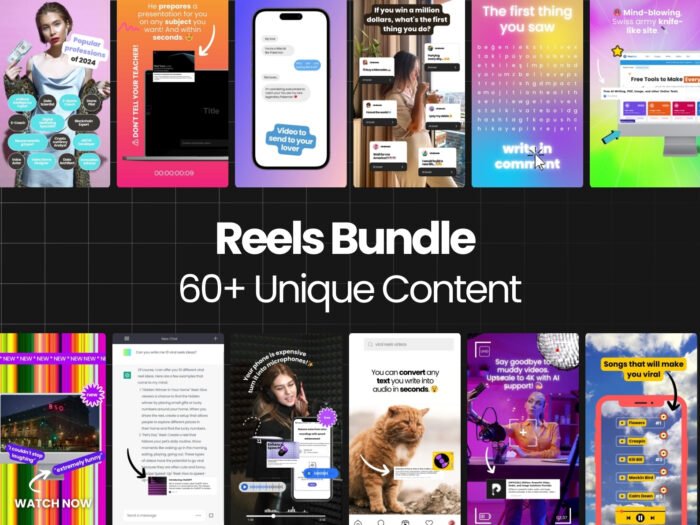

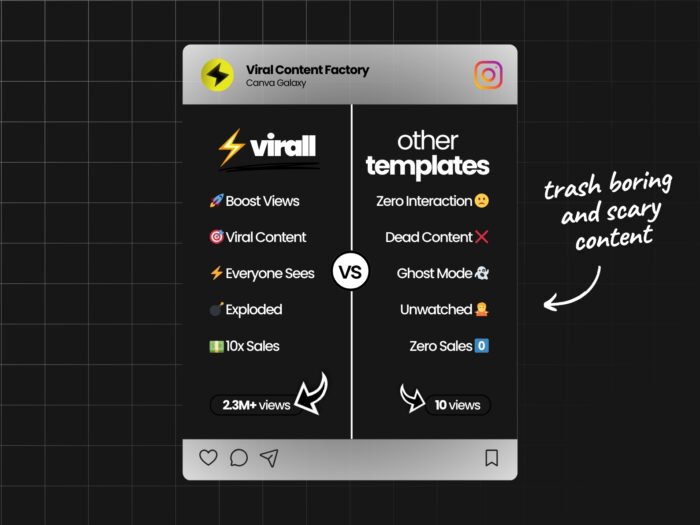





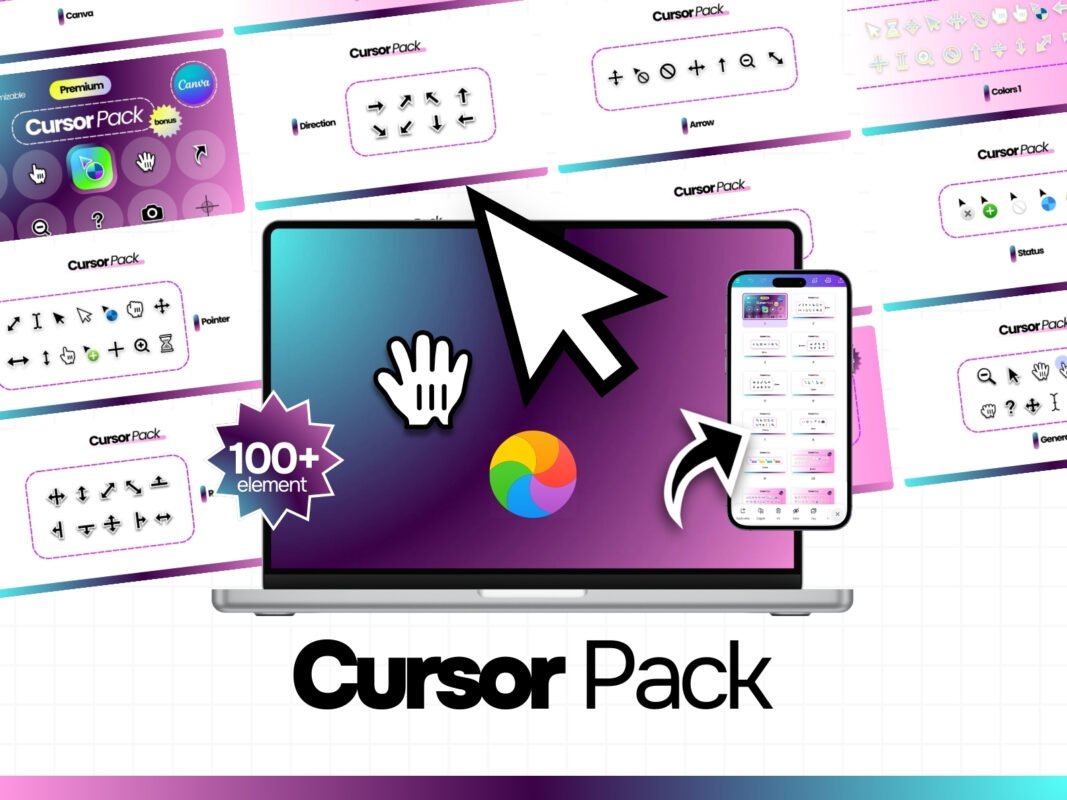
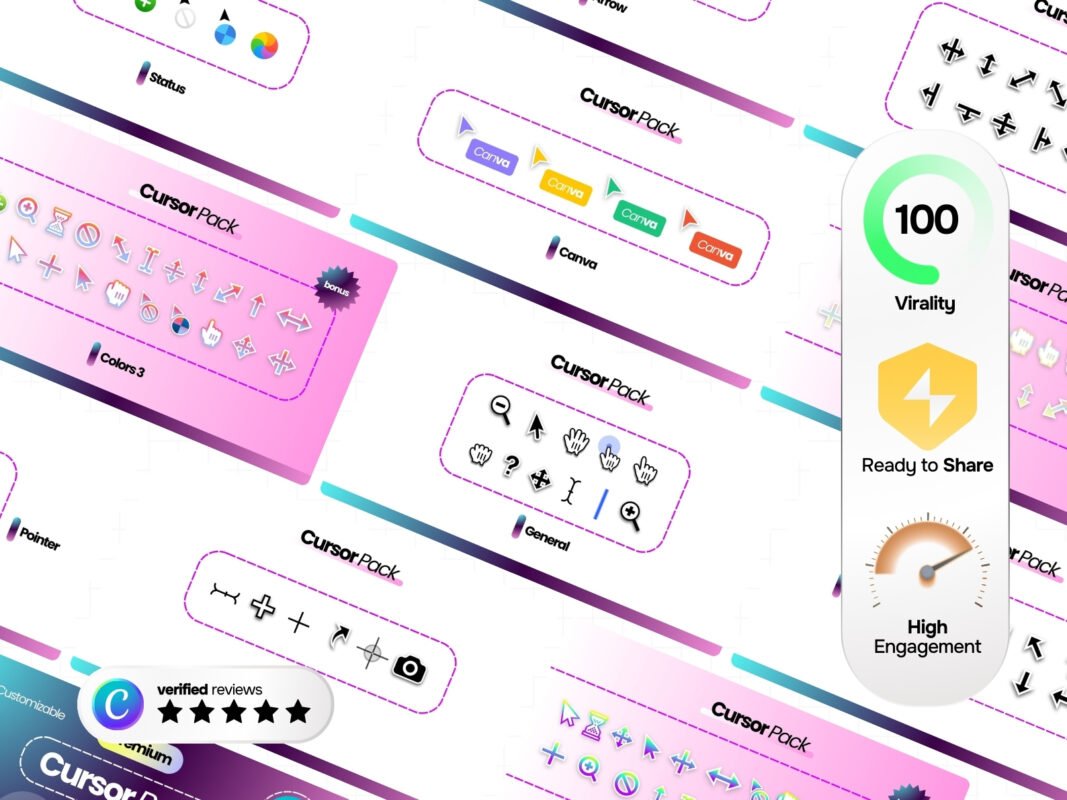



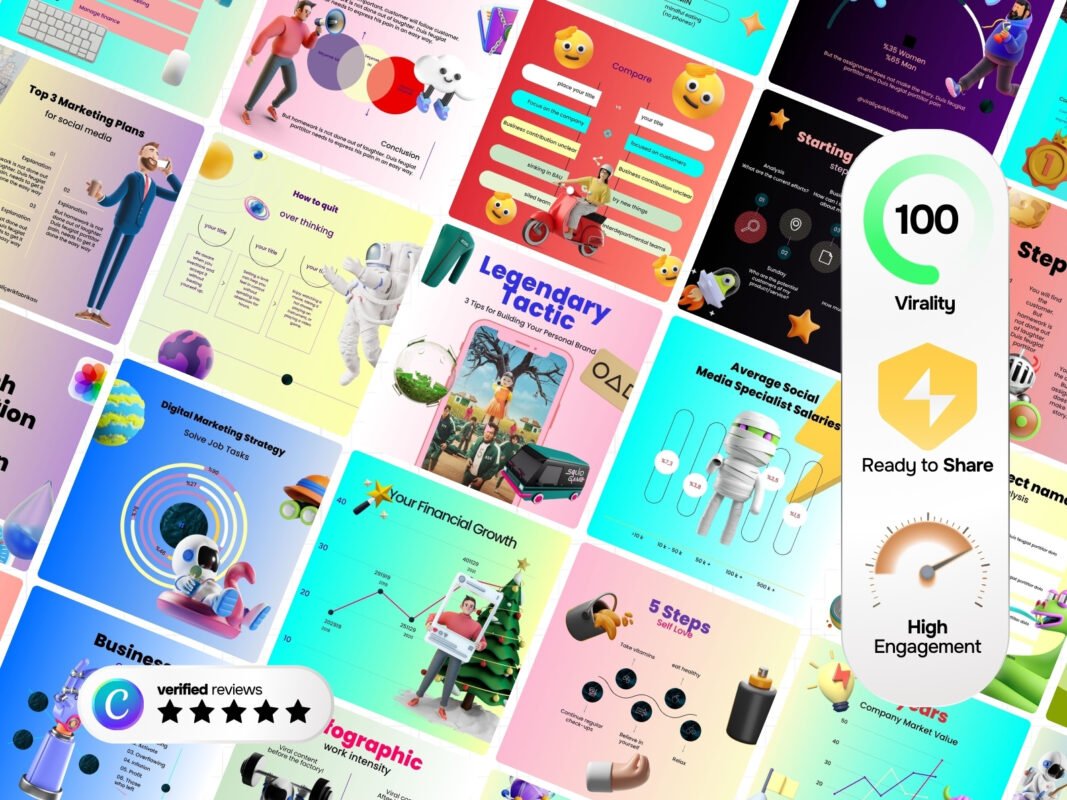
Reviews
Clear filtersThere are no reviews yet.