



















Boost Your Creativity with Boots: Realistic Shadows, Multi-Platform Compatible, Endless Background Options! 🚀
$129.00 Original price was: $129.00.$59.00Current price is: $59.00.
🎨 Introducing Boost: Your Ultimate Canva Companion! 🎨 Are you tired of bland designs?
Want to stand out in the crowded marketplace? Look no further! Our Boots Canva template package is here to elevate your creativity and make your products shine like never before. 🌟
🔥 Why Choose Boost?
- Realistic Shadows: Add depth and dimension effortlessly.
- Multi-Platform Compatible: Whether you’re on Shopify, Etsy, AliExpress, or WooCommerce, Boots has your back!
- Endless Background Options: With hundreds of choices, your designs will never be dull.
👉 Get Boost Now and Unleash Your Imagination! 🎁
🔥 Limited Time Deal! 🔥 Buy Boots today and receive our exclusive bonus pack of social media templates! Don’t miss out—your designs deserve the best. 🎁
🚀 Easy to Use, Effortlessly Fly: Boots’ user-friendly templates make interactions soar! Simply edit in Canva, and watch your ideas take flight. 🌈
Using Canva Templates 😎🎨
1. Go to www.canva.com and sign up or log in to your account. 👋
2. Click on the "Templates" button on the home screen. 🌟
3. Browse through the various template categories (social media posts, presentations, flyers, etc.) and select the type of design you need. 🔍
4. Choose a template that you like and click on it to open the editor. 🎉
5. Customize the template by changing the text, colors, images, and other elements to suit your needs. 🎨✏️
6. When you're done, you can download or share your design. 💻📤
Using Notion Templates 📚✨
1. Go to www.notion.so and sign up or log in to your account. 👋
2. Click on the "Templates" icon on the left sidebar. 🌟
3. Browse through the available templates or search for a specific type of template you need (e.g., project management, notes, wiki). 🔍
4. Click on the template you want to use, and it will create a new page with that template. 🎉
5. Customize the template by adding or editing content, changing formatting, and adjusting the layout. ✏️🖌️
6. Share the page with others or keep it private, depending on your needs. 👥🔒
Using ChatGPT Prompts 🤖💬
1. Go to chat.openai.com and sign up or log in to your account. 👋
2. In the chat window, provide a prompt or ask a question related to the task you want ChatGPT to assist with. 💭
3. Be as specific and clear as possible in your prompt to get the most relevant and helpful response. 🔍
4. ChatGPT will generate a response based on your prompt. You can then provide additional prompts or clarify your query if needed. 💬
5. For more complex tasks, you may need to provide multiple prompts or break down your task into smaller steps. 🧩
6. Remember that ChatGPT is an AI language model, so it may not always provide perfect or complete solutions, and you may need to verify or refine the output. 🤖👍

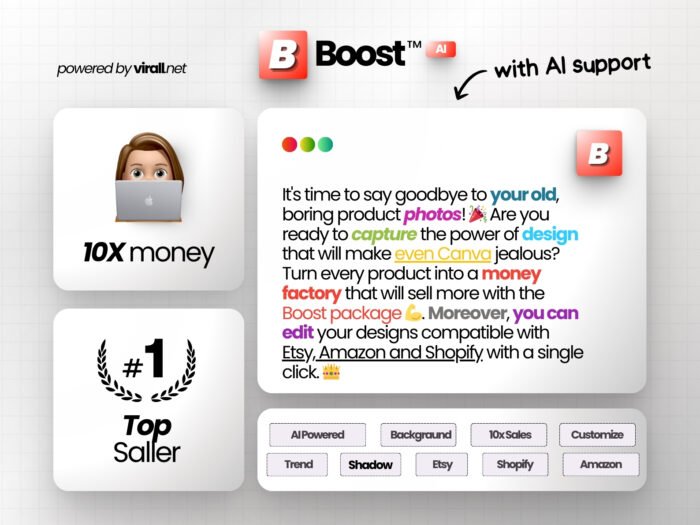




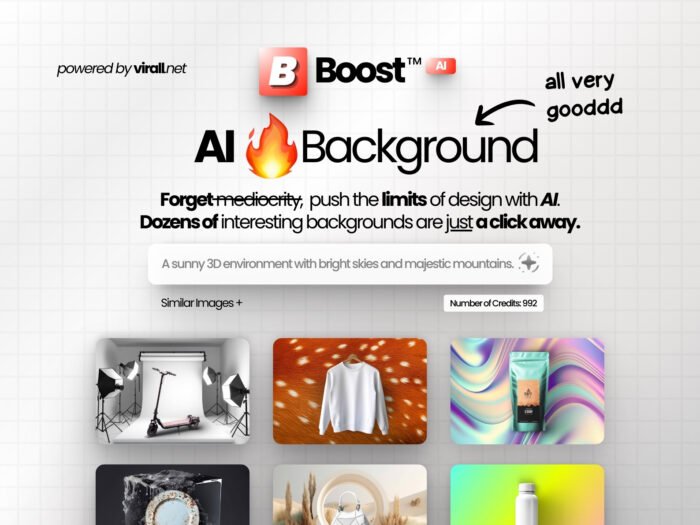
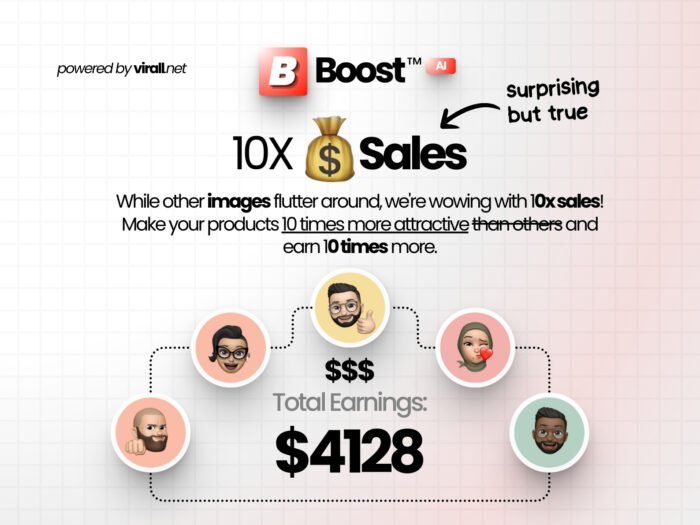

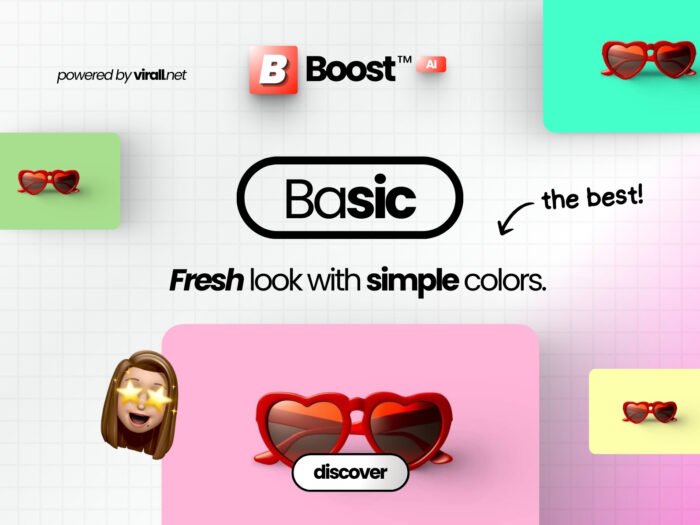















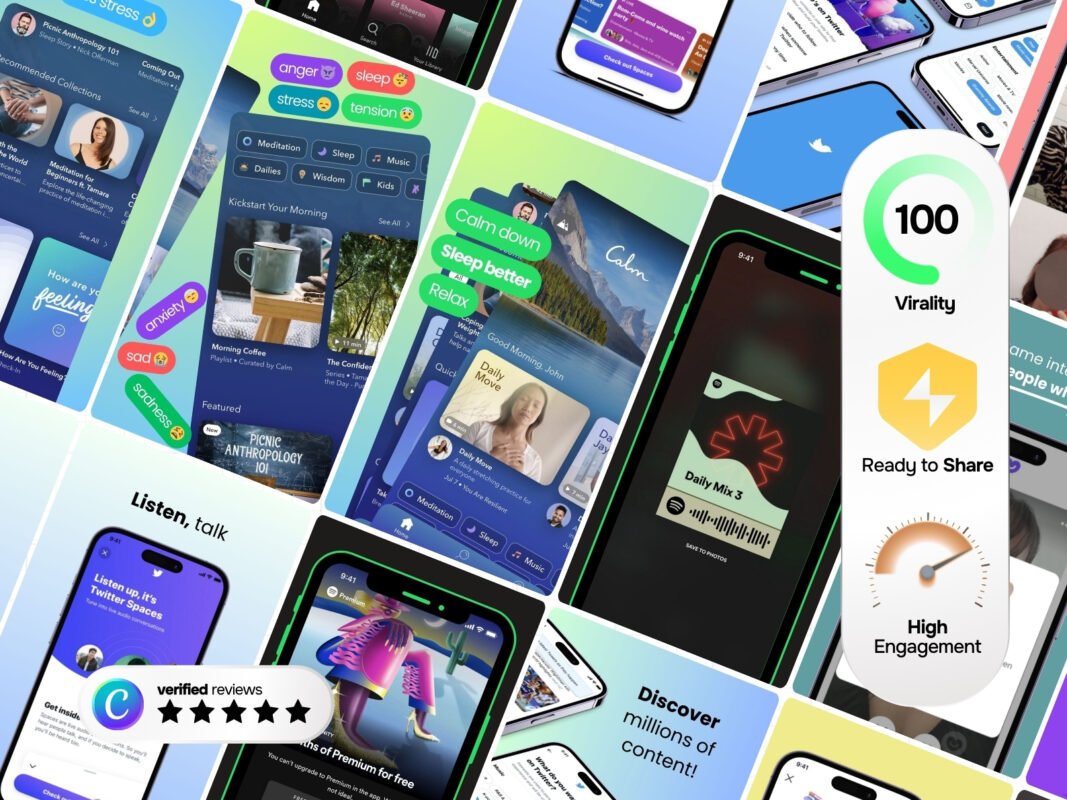


Reviews
Clear filtersThere are no reviews yet.