

SAAS CREATOR: 1000+ Notion Prompts for Aspiring Software Moguls, ChatGPT/Gemini/Claude Compatible
$59.00 Original price was: $59.00.$19.00Current price is: $19.00.
🌐 Transform your SAAS vision into reality with our **SAAS CREATOR Template Pack**! Compatible with Notion, ChatGPT, Gemini, & Claude.
💡 **Exclusive Offer:** Dive in with a 10% discount! Act fast, offer ends soon! ⏳ 🛒 Click 'Add to Cart' and start building your software empire today! 🏗️
Template Pack Includes:
- 1000+ SAAS Development Prompts 🖥️- Easy Notion Integration 🔄- Multi-AI Platform Compatibility 🤖- Quick-Start Entrepreneur Guide 📘
Key Features:
- Comprehensive SAAS Strategies 📈- Streamlined Development Process 🛠️- User-Friendly Interface 🎨- Cross-Platform Functionality 🌐
Irresistible Offer:
Purchase now and gain access to a **FREE webinar on Scaling Your SAAS Business**! 📊
Why Buy This Template:
- Accelerates Product Development ⚙️- Enhances Market Positioning 🎯- Provides Cutting-Edge Insights 🔍- Simplifies Complex Concepts 🧩
| Application |
Canva |
|---|
Using Canva Templates 😎🎨
1. Go to www.canva.com and sign up or log in to your account. 👋
2. Click on the "Templates" button on the home screen. 🌟
3. Browse through the various template categories (social media posts, presentations, flyers, etc.) and select the type of design you need. 🔍
4. Choose a template that you like and click on it to open the editor. 🎉
5. Customize the template by changing the text, colors, images, and other elements to suit your needs. 🎨✏️
6. When you're done, you can download or share your design. 💻📤
Using Notion Templates 📚✨
1. Go to www.notion.so and sign up or log in to your account. 👋
2. Click on the "Templates" icon on the left sidebar. 🌟
3. Browse through the available templates or search for a specific type of template you need (e.g., project management, notes, wiki). 🔍
4. Click on the template you want to use, and it will create a new page with that template. 🎉
5. Customize the template by adding or editing content, changing formatting, and adjusting the layout. ✏️🖌️
6. Share the page with others or keep it private, depending on your needs. 👥🔒
Using ChatGPT Prompts 🤖💬
1. Go to chat.openai.com and sign up or log in to your account. 👋
2. In the chat window, provide a prompt or ask a question related to the task you want ChatGPT to assist with. 💭
3. Be as specific and clear as possible in your prompt to get the most relevant and helpful response. 🔍
4. ChatGPT will generate a response based on your prompt. You can then provide additional prompts or clarify your query if needed. 💬
5. For more complex tasks, you may need to provide multiple prompts or break down your task into smaller steps. 🧩
6. Remember that ChatGPT is an AI language model, so it may not always provide perfect or complete solutions, and you may need to verify or refine the output. 🤖👍
Get unlimited downloads of thousands creative templates
RELATED PRODUCTS
No account yet?
Create an Account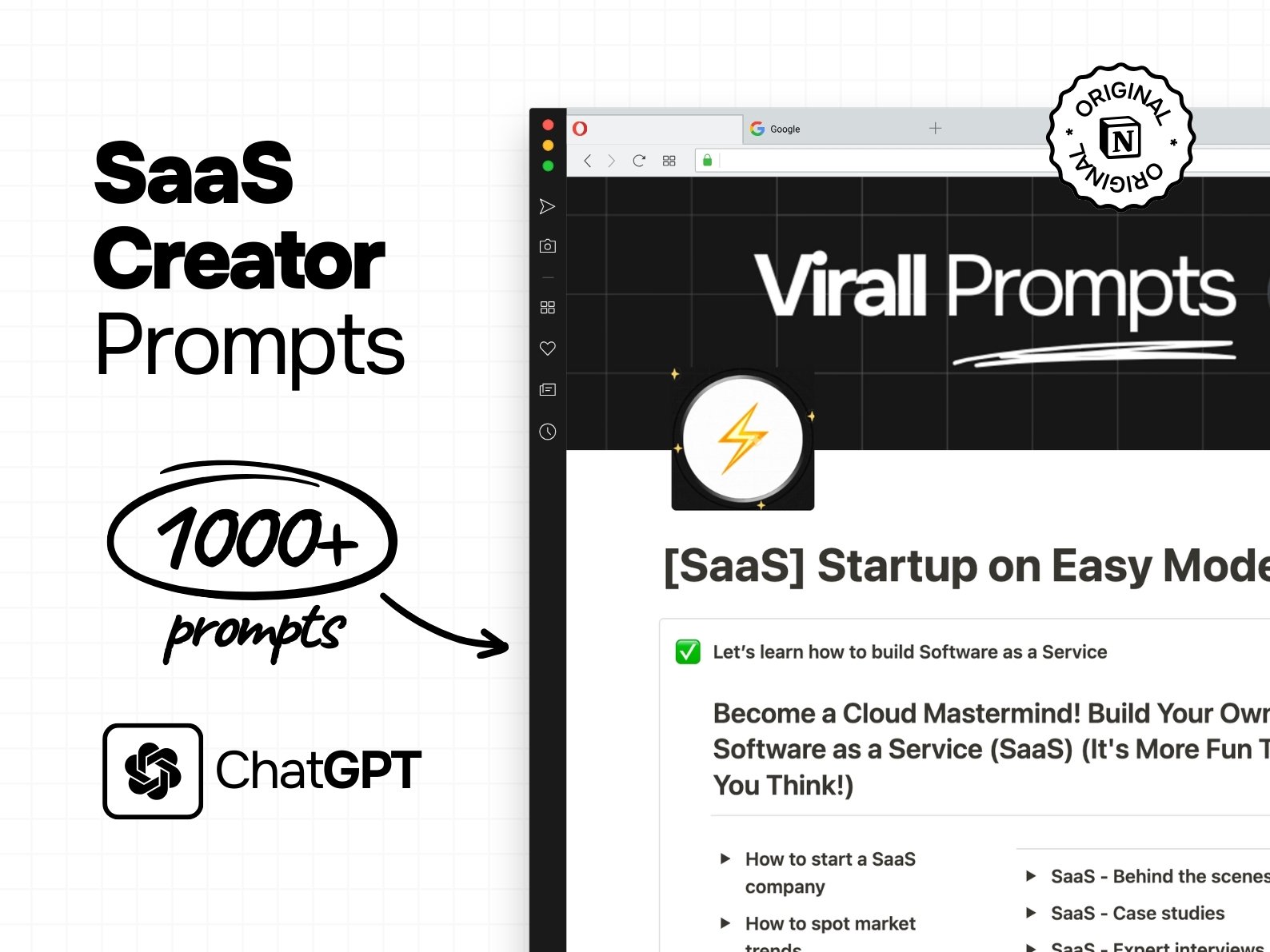
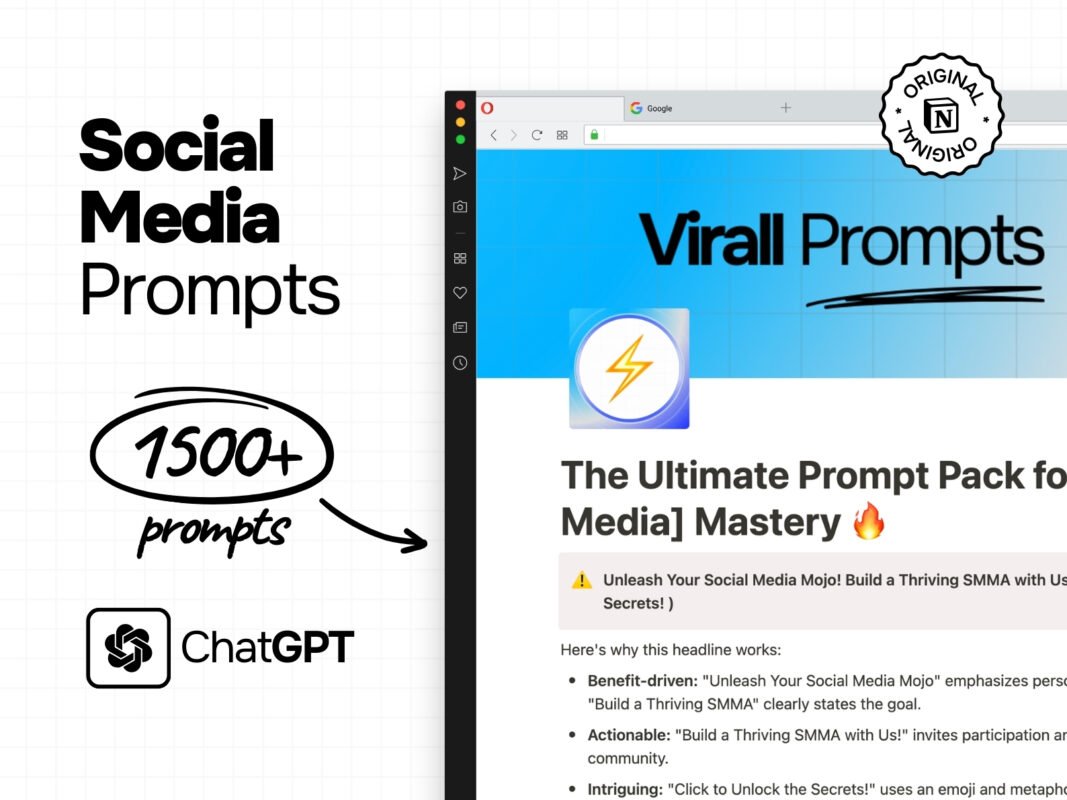



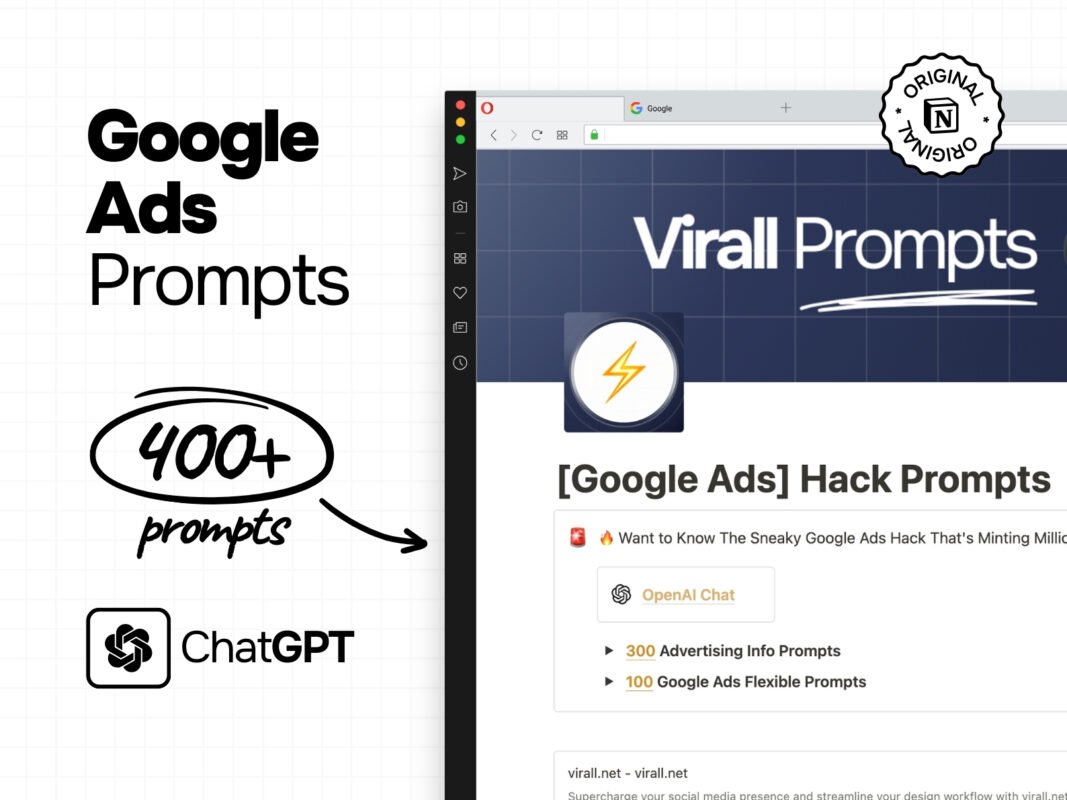

Reviews
Clear filtersThere are no reviews yet.